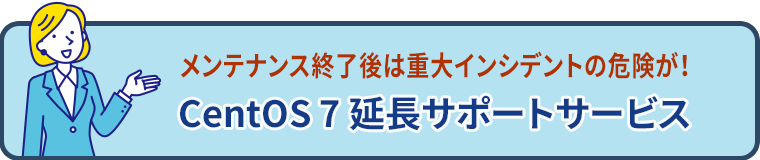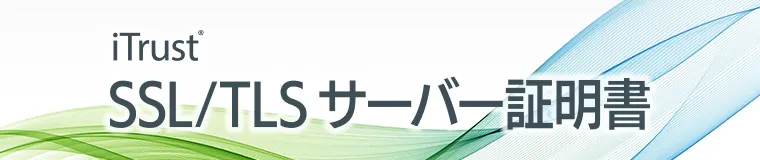ホスティング会社・サービスプロバイダーへの脆弱性診断実施の申請方法
IDC・レンタルサーバー会社に申請する場合
以下の内容を記入して、各社のサポート窓口などへ脆弱性診断実施の連絡を行い、事前に承諾を得てください。
| 項目 | 説明・記入例 |
|---|---|
| 会社名 | (例)サイバートラスト株式会社 |
| 部署名 | (例)情報システム部 |
| 担当者名 | (例)山田太郎 |
| 担当者メールアドレス | (例)taro-yamada@cybertrust.ne.jp |
| 連絡先電話番号 | (例)03-1234-567x |
| 診断対象の Web サーバー(FQDN) | (例)www.cybertrust.ne.jp |
| 診断を担当する会社 | 三和コムテック株式会社 |
| 診断ツール | SCT SECURE クラウドスキャン https://product.sct.co.jp/product/security/cloud-scan |
| 診断元の IP アドレスリスト |
80.254.228.0/22 91.216.32.0/24 113.43.143.32/27 185.92.168.0/22 |
| 診断開始予定 | サービス開始日の翌日午前 0 時 |
| 診断頻度 | 毎日 1 回 |
Microsoft Azureをご利用の場合
■ Microsoft Azure での侵入テスト (ペネトレーションテスト) の申請について
https://blogs.msdn.microsoft.com/dsazurejp/2014/10/14/microsoft-azure-12/
■ 侵入テスト (ペネトレーションテスト) の申請フォーム
下の申請フォームの書き方を参考に以下の申請フォームより申請を行ってください。
https://security-forms.azure.com/penetration-testing
■ Webスキャナー(Light)をご利用いただく際の侵入テスト申請フォームの書き方
Request Details
| 申請項目 | 説明・記入例 |
|---|---|
| Azure portal login email | ポータルログイン用のアカウントメールアドレス azure@trust.ne.jp |
| SubscriptionId | サブスクリプションID 00000000-0000-0000-0000-000000000000 |
| Contact name | 担当者名 Taro Yamada |
| Contact email address | 担当者メールアドレス(この方にメールが通知されます。また設定は1名のみです。) セキュリティチームより連絡が行く場合があるので連絡のつくメールアドレスを設定してください。 taro.yamada@cybertrust.ne.jp |
| Contact phone number | 電話番号:国番号(日本+81)をつけ、先頭の0は省きます。 +81-3-1234-567x |
| Is test being performed by third party | 別会社に委託の場合はチェック チェック |
| Name of third party | 委託会社の会社名 Sanwa Comtec K.K. |
| Contact individual at third party | 委託先の担当者名 Beyond Security |
| Contact individual phone number | 委託先の担当者電話番号 +1-408-329-6041 |
| Contact individual email address | 委託先の担当者メールアドレス support@beyondsecurity.com |
| Requested start date | テスト開始日(UTC)日本時間の開始時間から-9時間をした際の日付を設定 申し込み日をご記入ください |
| Requested end date | テスト終了日(UTC)日本時間の終了時間から-9時間をした際の日付を設定 申込日から2週間後をご記入ください |
| Detailed description of test | テストの詳細 We will scan the site to check vulnerability monthly to secure the environment more. |
| listing of IP addresses and DNS names from where the tests will originate | テスト元のIDアドレスリストもしくはDNSリスト 50.112.117.210 |
Tested Resources
| 申請項目 | 説明・記入例 |
|---|---|
| Resource type | サービス名 ○○○○○ |
| Azure DNS name of resource | 対象URL(Azureで割り当てられているURL) Azureで割り当てられているURLを記入してください |
| Description of test performed on resource | 具体的なテストの概要を英語で記載 We will scan the site to check vulnerability monthly to secure the environment more. |
| Tooling or utilities to be used on resource | 利用するツールを具体的に記載。情報提供いただけない場合にはテストが許可されませんのでご注意ください。 AVDS by Beyond Security |
| 申請項目 | 説明・記入例 |
|---|---|
| Testing only includes the standard tests described | テストが標準テストのみの場合にはこちらを選択 チェックしない |
| I accept the terms and conditions | 侵入テストの条件事項を熟読し同意しましたら選択(同意いただかない限り申請はできません) チェック |
| I will not perform any of the prohibited test | 禁止テスト(DoSテストなど)が含まれないことを確認しましたら選択 チェック |
Amazon AWS
■ AWS (Amazon Web Services) での侵入テスト (ペネトレーションテスト) の申請について
https://aws.amazon.com/jp/security/penetration-testing/
■ Webスキャナー(Light)をご利用いただく際の侵入テスト申請フォームの書き方
Contact Information
| 申請項目 | 説明・記入例 |
|---|---|
| Your Name | 担当者の氏名 Taro Yamada |
| Company Name | 会社名 Cybertrust Japan Co., Ltd. |
| Email Address | AWSアカウントのメールアドレス aws@cybertrust.ne.jp |
| Additional Email Address | CCに追加するメールアドレス taro.yamada@cybertrust.ne.jp |
| Third Party Contact Information | 診断を第三者に委託する場合に記入する第三者の連絡先 Company Name:Beyond Security |
Scan Information
| 申請項目 | 説明・記入例 |
|---|---|
| IP Addresses to be scanned (Destination) | 診断対象のIPアドレス(ELBも申請可能) 診断対象のIPアドレスを記入してください |
| Are the instances the source of the scan or the target of the scan?* Source Target |
下の項目(Instance ID)で入力するEC2インスタンスが診断元なのか診断対象かを選択 Target |
| Instance IDs* | 上記の項目に該当するEC2インスタンスIDを入力 |
| Scanning IP addresses (Source)* | 診断を行う、接続元のIPアドレスを入力 50.112.117.210 |
| Total Bandwidth (Please provide expected Gbps)* | テストで想定される秒間の転送量(帯域幅)を入力 8 - 240kbps(但し、稼動しているサービスや環境により異なる) |
| What region are these instances in?* | EC2インスタンスがあるリージョンを選択 Asia Pacific |
| Time Zone | 時刻のタイムゾーンを選択 GMT+9 |
| Start Date and Time (YYYY-MM-DD HH:MM)* |
診断開始時刻 申し込み日の翌日午前0時をご記入ください |
| End Date and Time (YYYY-MM-DD HH:MM)* |
診断終了時刻 申し込み日の2週間後の午前0時をご記入ください |
| Additional Comments | 脆弱性診断に関すると特記事項などあればコメント 上記日程での診断実施後、月次で診断を実施してまいります |